In this tutorial we will learn how to save data from the Form in Mongodb database using a Node.js app. We will create a simple form in html in front end and use node.js as backend server to post or save the data into mangoose database.
In the
previous blog post, we just learned how to submit the form data using
javascript, but in this blog we will learn a little advanced concept of saving
the form data into a database.
To learn
about how to save data from a form in Mongodb database using node.js, you need
to have some basic understanding of node.js, mongoose, and html.
1.
Creating a Node.js app
Open the command terminal on your computer and type below commands in it.
mkdir sample-app
cd sample-app
npm init -y
2.
Install Dependencies
In order to
successfully run our application, we need to install some dependencies as
mentioned below:
Mongoose:
Mongoose is a Object Data Modelling library for node.js. It helps in object
mapping, creating collections, saving and retrieving the data from MongoDb. EJS
is embedded javascript template that is used to embed javascript code in the
html. When we generate html, the javascript code is generated along with it. Body-parser
is a Node.js middleware that parses the incoming request bodies and extracts
vital information from them which you can use to perform various operations.
Express is a Node.js framework useful to build web applications.
Use below
command to install these dependencies:
npm
install mongoose body-parser express ejs
3.
Connect to MongoDB
Create a
file db.js in the app root directory and paste the below code in it.
4.
Creating a Mongoose Schema to Store User Details
Mongoose
Schema allows you to define the structure of the document, default values, data
types, validators and much more that is used while storing the document inside
the collection in mongodb. Create a model.js file and paste the below code in
that.
5.
Creating an HTML form using EJS as templating engine.
Now we will
create an HTML form using EJS as templating engine. EJS is useful in generating
HTML markup using simple Javascript. For that we will create a Views folder and
in that we will create an index.ejs file. Paste the below code in that.
Remember here the method="POST" and action="/add_user"
in the form.
6.
Adding Routes
Now we will
create routes to display the html form that we created and also add create
routes to divert the endpoints through which we will receive the form data to
the mongodb database. Open index.js and paste below code in that.




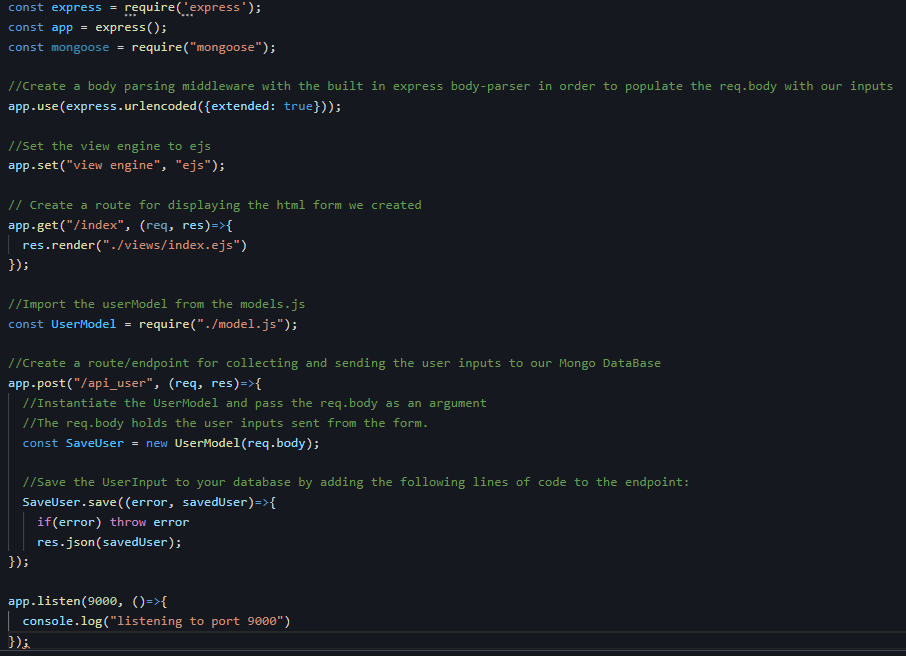





0 Comments